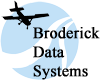BatWatch Function - The BatWatch function can be inserted into your scripts to notify you when a problem occurs. The BatWatch function can send e-mails to users and write events into the specified event log. It can send the following information to you:
- Function name (Script Name)
- Step Name
- Error level
- Optional Message
- Application's StdOut data
- Application's StdErr data
BatWatch File Check Function - The BatWatch File Check function can be inserted into your scripts to notify you when a problem occurs. Some user functions fail with no detectable error code. The BatWatch File Check function can check files that you expect for the following:
- File not found
- File too small
- File Modification Date
BatWatch Manager Function - A User interface to administer BatWatch.
BatWatch Server Function - The BatWatch Server performs the following BatWatch functions:
- Signal Processing
- Deadline Processing
- Http Server Monitoring
- Relay Processing
BatWatch Signal Processing Function - The BatWatch Signal function can be inserted into your scripts to notify a BatWatch Server when a step completes normally.
BatWatch Deadline Function - The BatWatch Server wakes up when a Deadline passes. It checks to see if it has received all of the Deadline's Items. If not, the BatWatch Server notifies you via e-mail.
BatWatch HTTP Server Monitor Function - The BatWatch Server periodically contacts specified HTTP servers. It checks to verify the response is valid. If not, the BatWatch Server notifies you via e-mail.
BatWatch Relay Function - The BatWatch Server optionally receives Relay Requests from BatWatch Signal functions. The local BatWatch Server will make several more attempts to send the Signal to the target BatWatch Server |