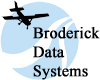
BDS Home

Printer Passthru To/From S/3X, AS/400 And To S/370
New! Release 6.1
Supports TCP/IP
- Automatically transfers spool file entries to remote systems.
- Supports multiple
printers in each remote system concurrently.
- Totally automatic,
transparent to the user.
- Retains
Job Name and User attributes.
- Supports TCP/IP between AS/400s
- S/38, AS/400: Activates monitor instantly when output arrives.
S/36: Program monitors printer IDs every few seconds.
- Works with display station passthru.
- Also supports MVS and VM.
- Optionally logs transmitted entries for
tracking and accounting
purposes.
- Can be started automatically at IPL.
- Does not need S/36 ICF Base Communications feature.
- Fast, efficient and reliable.
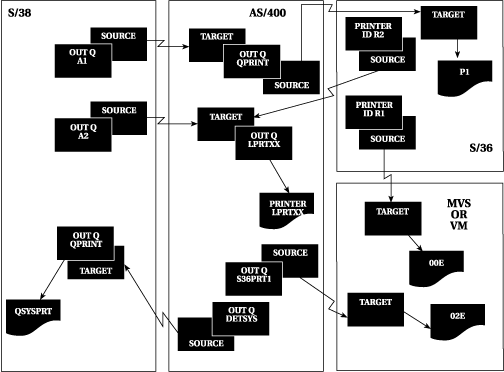
Using Remote SpoolPrint, AS/400, S/38 and S/36 machines can send
and receive spool entries to/from other systems. S/370 can receive
spool entries from other systems. Multiple remote systems and
multiple devices within each remote system can send, receive and
print spool files at the same time. The user can specify outqs
(S/38 or AS/400) or printer IDs (S/36) to be transmitted to the
remote system. Remote SpoolPrint monitors the local outq/printer
ID and transmits available entries to the specified remote system
printer(s). There is no limit to the number of concurrently active
remote printing tasks (Remote Writers) on a source or target system.
Remote SpoolPrint uses IBM's Advanced Program to Program Communications
(APPC) to communicate with the remote system. It can also participate
in the IBM Advanced Peer to Peer Network (APPN) or TCP/IP. The remote system
can be connected by leased phone line (point-to-point or multipoint),
a dial-up phone line, or other common communications facilities.
Other communications equipment, such as remote control units,
may be defined on the same line. Other system software, such as
display station pass thru, may share the same line on both the
source and target systems.
Remote Writer Features
With Remote SpoolPrint, there are several options available to
the user when setting up a Remote Writer. Each can be tailored
differently, and changed as desired, adding flexibility to the
user remote spool network.
Totally Automatic: When a spool file entry becomes available in a source outq/printer
ID, the Remote Writer assigned to the outq/printer ID will automatically
transmit the spool file to the specified remote printer(s). Transmission
of eligible spool files will continue automatically until a cancel
command is issued to the Remote Writer. After a spool entry is
transmitted to the remote system, it is automatically removed
from the source system (unless the spool file has an attribute
of *SAVE).
Transparent To User Applications: No user application programming changes are needed. Simply define
an outq/printer ID for each remote printer. Remote SpoolPrint
will do the rest.
Tracking and Accounting: Remote Writers can optionally write a
log entry for each spool entry transferred to remote systems.
Logged spool entries can be queried by users, The date/time sent,
Remote Writer, from/to outq and attributes are included in the
data collected.
Spool File Attributes Transmitted Include: Number of copies, forms
ID, lines per inch, characters per inch, output priority, lines
per page, overflow line, font ID, and drawer, and others.
Data Compress/Decompress: Data is compressed by the source system
and decompressed by the target system, reducing line usage. Repetitive
characters are compressed into one repetition character.
Supports TCP: Users can use TCP/IP
transmit spool entries between AS/400s. Secure Socket Layer can be used.
Automatic error detection and correction using standard CRC is
performed.
Spool File Attributes Transmitted Include:
Number of copies, forms ID, lines per inch, characters per inch,
output priority, lines per page, overflow line, font ID, and drawer,
and others.
Data Compress/Decompress:
Data is compressed by the source system and decompressed by the
target system, reducing line usage. Repetitive characters are
compressed into one repetition character.
Automatic Line Error Recovery: Remote SpoolPrint verifies each transmission occurs correctly.
If a transmission error occurs, it will periodically attempt to
retransmit the spool entry to the remote system until it succeeds.
The period of time between recovery attempts can be set by the
user.
Forms Translation Option: AS/400 and S/38 allow up to ten (10) character forms ID, whereas
S/36 supports only up to four (4) character forms ID. Therefore,
Remote SpoolPrint will optionally translate the spool file's forms
ID before transmission. The user can specify a forms translation
table to define the translation scheme.
Font ID Translation: Remote SpoolPrint will optionally translate font IDs during transmission.
User can specify a font translation table.
S/370 FCB Translation: Remote SpoolPrint will translate S/3X LPI and LPP attributes
into a load Forms Control Buffer command when transferring to
S/370.
Archive Transmitted Spool Entries: Remote SpoolPrint, if desired, can automatically move transmitted
spool entries to another outq.
Send One Report To Multiple Printers: Remote SpoolPrint can print a single report on multiple printers
if desired.
No Need For Maintenance: Due to Remote SpoolPrint architecture, there is never any need
to perform periodic maintenance, reorganization, etc.
Remote Media Distribution: Remote SpoolPrint can be distributed electronically and installed/maintained
remotely by a centralized staff.
FREE 30-Day Trial!
See for yourself. To order your free trial:
download HERE
-or-
complete the on-line form
-or-
call
between 8 am and 5 pm Eastern Time.
Do it today.
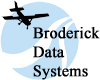
373 West Durbin Circle ■ Bellville, Ohio 44813-1174 U.S.A
Phone: 419-884-1844
sales@broderickdata.com ■
tech@broderickdata.com
|