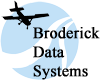Remote Backup Organizer™ for Windows
Enhancements:
Release 1.1 PTF 0000:
- Combined Listen Subports. Administrators will not need to define
a subport for each remote system that wants to send into the local system.
All subport processes will be handled under a single Data Support.
Release 1.2 PTF 0000:
- Removed Data Subports. Administrators will not need to define
a subport.
All subport processes will be handled under the main port number.
Release 2.0 PTF 0000:
- IBM i (iSeries) Support. IBM i machines with Remote Backup Organizer for IBM i can save, restore, and display Backup jobs on Remote Backup Organizer for Windows machines.
Release 2.1 PTF 0000:
- Convert to .Net 4.8. Remote Backup Organizer for Windows machines now runs in the .Net 4.8 environment.
Problems Corrected:
- Rel PTF Description
- 2.1 2402 (Enhancement) Use AES routines instead of RijndaelManaged.
- 2.0 2401 Identify backup file type (IFS or NET) in file trailer, send error if wrong type specified.
- 2.0 2401 Storage Area directory not found causes exception, tread abend.
- 2.0 2201 (Enhancement) Added "Move a Local Storage Area" option to Other Functions menu.
- 2.0 2103 MngFiles, Clear function wasn't active.
- 2.0 2102 IBM i, large (>2GB) saves, restore, exception in EventLog in SendRcv, SndDataSegs @ 7442.
- 2.0 2101 Save iSeries object >2GB, Windows Server task ends w/Unhandled exception (arithmetic overflow).
- 2.0 0000 (Enhancement) Added Storage Areas.
- 2.0 0000 Backup spec not found==>NullObjRef caught by Global Handler
- 1.2 0701 Displays, browse directory functions,
environment's current dir changed to selected directory.
- 1.2 0701 Product Admin display, make error field larger.
- 1.2 0701 Help-About, Display Text Reverse Image until
user clicks on it.
- 1.0 0000 Spelling errors in Help Text
BatWatch™ for Windows
Enhancements:
Release 2.1 PTF 0000:
- .Net Version 4.8. BatWatch now uses the .Net 4,8 platform.
Release 1.3 PTF 0601:
- Added File Check Function. Users can place the
BatWatchFileChk.exe program into their streams, which can check for file
attributes for problems. Many applications do not give the stream any
indication (error level, etc.) that they did not finish correctly, but
looking at the file that the application processed can indicate a problem.
File existence, last create date, and size can be inspected to determine if
the application finished correctly.
Release 2.0 PTF 0000:
- Released Professional and Standard Versions. Users can download the free Standard version, or try the Professional version for 30 days for free.
- BatWatchServer now a Windows Service. The Server is now a Windows Service that can be managed from rhe Services panel in the Control Panel.
- BDSISAM now the DB. BatWatch now uses BDSISAM for database funcions.
Release 1.3 PTF 0601:
- Added File Check Function. Users can place the
BatWatchFileChk.exe program into their streams, which can check for file
attributes for problems. Many applications do not give the stream any
indication (error level, etc.) that they did not finish correctly, but
looking at the file that the application processed can indicate a problem.
File existence, last create date, and size can be inspected to determine if
the application finished correctly.
Release 1.2 PTF 0000:
- E-mail attachments. Users have the option to send file
attachments when sending
e-mail.
- NTBackup log. A special Attachment File name of *NTBackupLog
tells BatWatch to send the most recent ntbackup log file as an attachment.
Release 1.1 PTF 0000:
- E-mail via Sockets connection. Users have the option to use
native programming in addition to the Microsofy CDOSYS feature when sending
e-mail.
Release 1.0 PTF 0501:
- Registration process streamlined. Users do not need to open ports
to register the product.
Problems Corrected:
- Rel PTF Description
- 2.1 2401 (Enhancement) BatWatchFileChk function, allow check for folders as well as files.
- 1.3 0601 (Enhancement) added UOM on time and size
messages (sec, MB, etc.)
- 1.2 0504 BatWatch Server, intra-task messages may
receive connect error. Retry attempts added.
- 1.2 0504 BatWatch Manager, test SMTP connection, invalid
address format, no error message displayed.
- 1.2 0504 BatWatch Manager, Register Product, spelling
errors corrected.
- 1.2 0503 Send E-mail via Connection, connection error
causes unhandled exception in GetStream function.
- 1.2 0501 BatWatch cmd, internal error logging not
performed.
- 1.2 0000 BatWatch Manager, test SMPT mail, Domain Name
*LOCAL, no substitution occurs.
- 1.1 0000 BatWatch Manager, test SMTP connection, errors
occured.
- 1.1 0000 Send e-mail, more than 2 addresses in each
category (To, CC, or BCC) caused error.
- 1.1 0000 E-mail addresses, more edit checks performed.
- 1.0 0501 Settings lost during update to new release.
|
|
BDS ISAM DB™ for Windows
Enhancements:
Release 2.0 PTF 0000:
- Added Standard and Professional Editions. Users can use the no-charge Standard Edition or upgrade to the Prodessional Edition.
- Added Intellisense comments. Developers can see helpful text while entering BDSISAM class source.
- EditData and ListData methods enhanced. Multiple enhancements have been added to the EditData and ListData methods.
Release 2.1 PTF 0000:
- Added StrCompType (String Compare Type). When defining an Index Field, the compare type String or Binary can be specified., allowing the option for upper/lower case differences.
- EditData and ListData methods enhanced. Multiple enhancements have been added to the EditData and ListData methods.
-
Added Idx_Primary constant. The constant can be used when specifying the Index Name to use.
Problems Corrected:
- Rel PTF Description
- 2.0 2401 (Enhancement) Changed RijndaelManaged routines to AES
- 2.0 2001 GetKey, record locked gives "" in Status.ErrStr
- 1.0 1001 EditData, Change record, exit w/o accept, record remains locked.
- 1.0 1001 Clear, Send msg if opened read OR share none (not AND).
- 1.0 1001 Encrypt, error on Add (data too long)
- 1.0 1101 Add, data too long gives dupkey err.
- 1.0 1101 Reorg, RRNSegSize not updated.
- 2.0 0000 EditData, fonts not correct on some screens.
- 2.1 1201 AddColumn, Boolean, Dft Value specified, exception.
- 2.1 1702 Boolean Index field, Sort False before True.
|
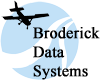
373 West Durbin Circle ■ Bellville, Ohio 44813-1174 U.S.A
Phone: 419-884-1844
sales@broderickdata.com ■ tech@broderickdata.com
|
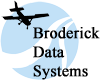
373 West Durbin Circle ■ Bellville, Ohio 44813-1174 U.S.A
Phone: 419-884-1844
sales@broderickdata.com ■
tech@broderickdata.com
|